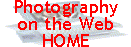
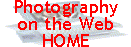 |
3. The Online Stock Photographic Library |
twinIsles.dev >> Photography on the Web
| 3.1 The Role of Stock Libraries There is a huge demand for images (and other media) to satisfy the needs of both traditional publishing (books, newspapers, magazines, advertising etc.) and new media (web, CD-ROM, DVD etc.) Much of this demand is met by stock libraries, organisations holding a stock of images etc. which are made available to image users (print publishers, web authors etc.) at a certain fee determined by the usage rights obtained. The stock photography industry is particularly suited to e-commerce as the entire sales process (search, selection and delivery) can be carried out online, and a considerable number of online stock photographic libraries already exist. 3.2 Comparison of Existing Offerings 3.2.1 Mira Other options from the home page are to Browse Archives, Access Your Account and Create an Account (though no explanation of why you would wish to do so is offered). A graphic linking to a display of work by a featured artist is prominently displayed. On rollover a selection of the artist's work is displayed in sequence. The message "Cookies must be enabled to use this site" is displayed alongside a link providing instructions. Upon choosing Browse Archives a search screen is presented offering users the chance to search by keyword (Boolean searching supported and examples provided), the option is offered to restrict the search to the work of a particular photographer, or to a particular collection. Finally image numbers, or part of, may be used as search criteria. The search entry page offers links to Home, About, Access Your Account and Create an Account. Entering a search generates a page of thumbnail images (the number of which per page can be specified). Clicking on a thumbnail generates a larger image with options to Get a quick price, Add to a new or existing lightbox and Complete a quote and add this item to a shopping cart for pending purchase. The quick price option brings up a screen which calculates the price of the image depending on intended usage. The initially hidden part of the home page describes two special collections, New Yorker cartoons and images from the Washington Post. Below this is an invitation to photographers to learn how to participate in Mira. Every page appears to contain Mira's contact details i.e. mailing address, telephone number and e-mail address. 3.2.2 Corbis The home page is simple, featuring a large graphic to the left and to the right a collection of links pointing to Personal Shopping, Professional Licensing, Biz presenter and About Corbis. Rolling over the links gives further detail as to their content. Clicking the large graphic opens a new window and allows a seemingly random selection of images to be displayed in a kind of virtual gallery. The user has no knowledge or control over what image appears next. The Personal Shopping page offers a range of image related products for sale e.g. Limited edition prints and framed sets. The page is topical, with a reference to Father's Day appearing along with a gift suggestion. Selected gifts are held in the ubiquitous shopping cart. A small search box appears at the top of the Personal Shopping page inviting users to enter keywords. A menu allows all products to be searched or just a certain category e.g. digital images. Entering a search term brings a page of thumbnails, the number of which displayed per page may be varied by the user. Clicking a thumbnail displays a larger image, which may be clicked again to display a yet larger image bearing the Corbis logo diagonally across it. The picture I selected was offered for sale for "Personal Use" for $3.95. The search results page presents a list of the 25 most popular searches including landscapes, dogs and Marilyn Monroe. Corbis offers users the opportunity to become members. This is free of charge and brings a range of benefits such as the chance to download free screensavers etc. For professional users Corbis offers a choice of traditionally licensed or royalty-free images. Traditionally licensed images "are licensed for specific predefined usages" with a fee based on how, where, and to what extent they are to be used. Royalty-free licensing offers "non-exclusive use of the image or CD, in as many projects as you like, for a one-time flat fee". Selecting a search from the professional page offers the option of refining the search or going to an advanced search page from which a variety of options including image orientation and format may be chosen. The About Corbis page offers a variety of corporate information including the chance for photographers to submit work and employment opportunities. 3.2.3 Euro PhotoWeb Euro PhotoWeb sells images on a royalty free basis for use subject to its licensing agreement. The site appears to have ambitious plans for the future, proclaiming in its About Us section "A regular feature will be to inform clients of the latest photographs available and we will introduce a 'CAN DO' facility whereby specific orders for photographs can be requested." It does not, however, say when these features will be made available. Choosing the "Portfolio" option from the banner brings up the
image search screen. Options may be selected from Category, Group, Family
and Type options and/or free text keywords may be entered. The search
form appears sophisticated, but the meanings of the headings are not explained,
although a help option is available. In fact as an option is selected
in Category so the options available under Group are refined, and so on
- but this was discovered only by trial and error. 3.2.4 TimePix The main links are to Registration, Search, Portfolio, About Us, Contact Us and Help/FAQ. To emphasise that these are links a rollover effect is used, however, the term "FAQ" may be unclear to the novice user. In order to search for images it is necessary to be a registered user. Whilst this may not present a major problem to those who frequently need to obtain images it is likely to deter the casual browser who might otherwise have become customer. The registration process involves completing a form and indicating acceptance of the site's terms and conditions. The help window states that pricing is dependent upon intend usage. 3.2.5 gettyone.com The Home page features a large image in the centre of the screen, a menu bar to the top, a quick search box to the right and some smaller textual links at the bottom. A graphic to the left is a link to further information about gettyone.com. A vertical scrollbar is generated on a display of 800x600 resolution. The top menu bar features text in boxes, some of which function as links and others as drop down menus. The headings are images, motion, audio, fonts, spotlight, services and my account. Further links in tiny text at the bottom of the screen point to gettyone.com, Help, FAQ, Contact Us, Site Map, About Us, Terms and Conditions, License Information and Privacy Policy. Small text links at the top invite the user to Register or Sign In. The main menu options at the top and the links at the bottom appear to be available on all pages. Entering a search term in the QUICK IMAGE SEARCH box generates a page of thumbnail images. The results page informs the user of the total number of images found and gives the option to display only those matching a particular format, e.g. horizontal, panoramic, colour etc or those from a particular "brand". The user may also change the number of thumbnails displayed per page or choose to show black and white or colour images first. The user may also enter additional search terms to search within the results. Clicking a thumbnail displays a slightly larger version of the image with the option to display an enlargement. The keywords associated with the image are all displayed as links allowing the user to display other images matching that keyword. A free "comp" image may be downloaded for evaluation purposes. For non-registered users "comp" images have an embossed watermark. Registered users may download non-watermarked "comp" images. The site offers a combination of royalty free and rights protected pricing. 3.3 Surveys A total of 30 responses were received for the image users survey and 38 for the photographers survey. The relatively low number of responses is, perhaps, indicative of the large number of sources currently vying for users' attention on the web. Whilst it would be inappropriate to hypothesise too strongly from such a small sample, some general observations have been made which should be considered alongside the whole range of issues discussed in this report. 3.3.1 Image Users Survey
3.3.2 Photographers Survey
|
twinIsles.dev >> Photography on the Web